Step 1 – Insert the SIM card
Use a paperclip or SIM removal tool and install the FreedomFi SIM card. Restart the device.
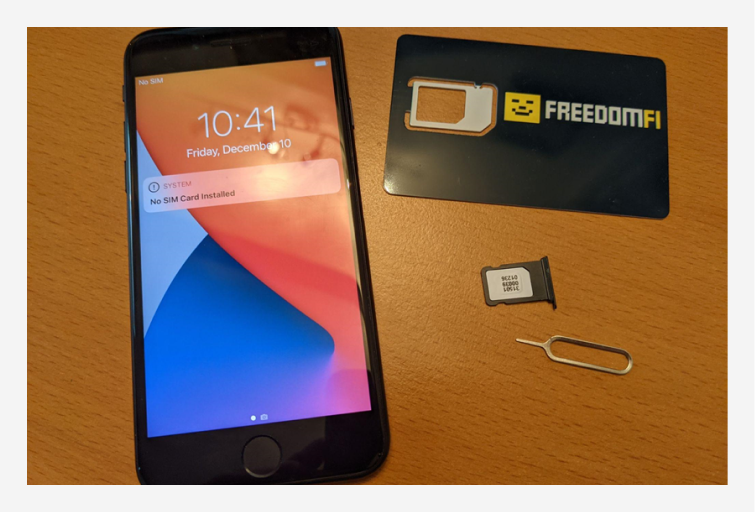
Connect Mobile Device to Radio Setup Guide
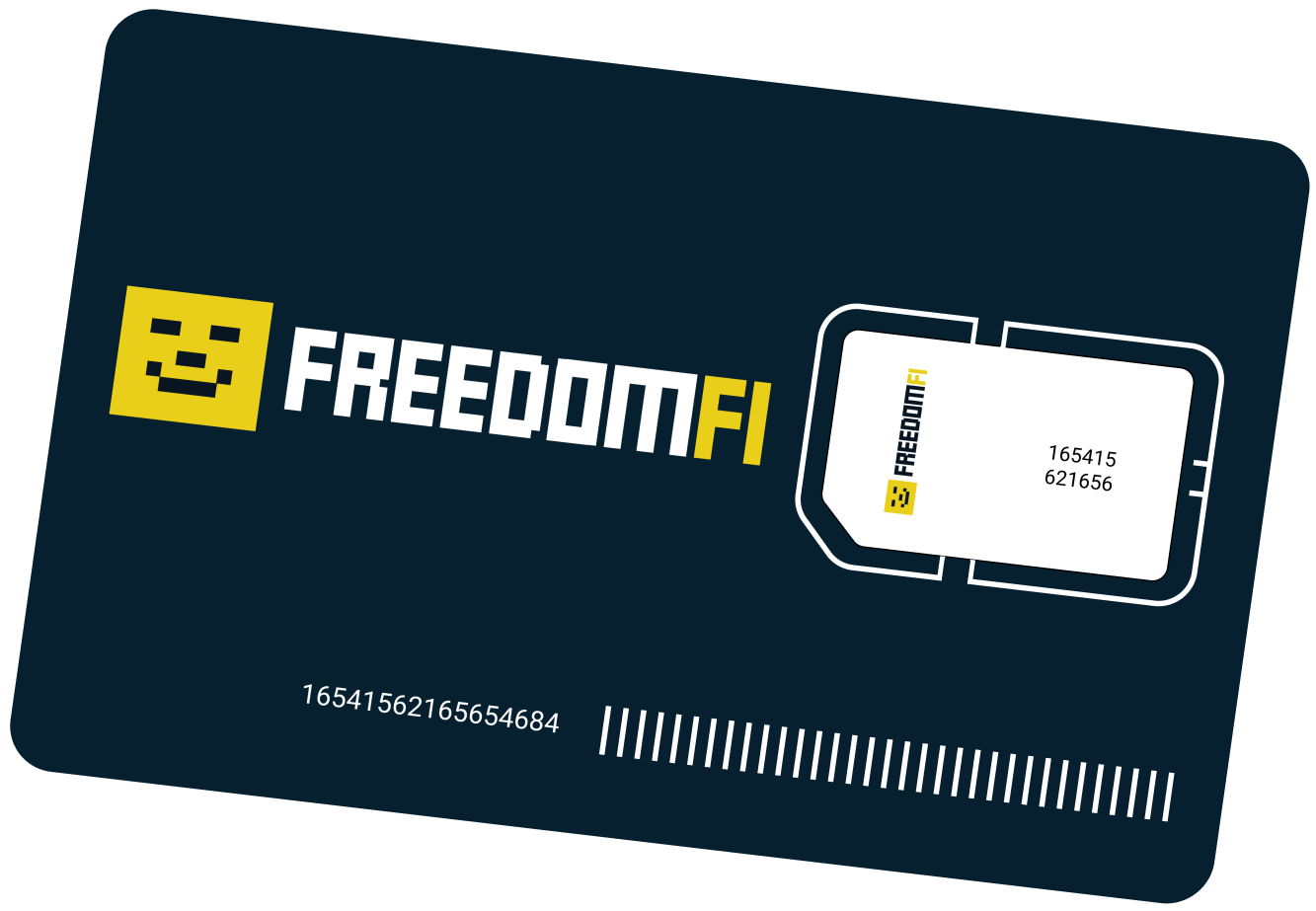
Use a paperclip or SIM removal tool and install the FreedomFi SIM card. Restart the device.
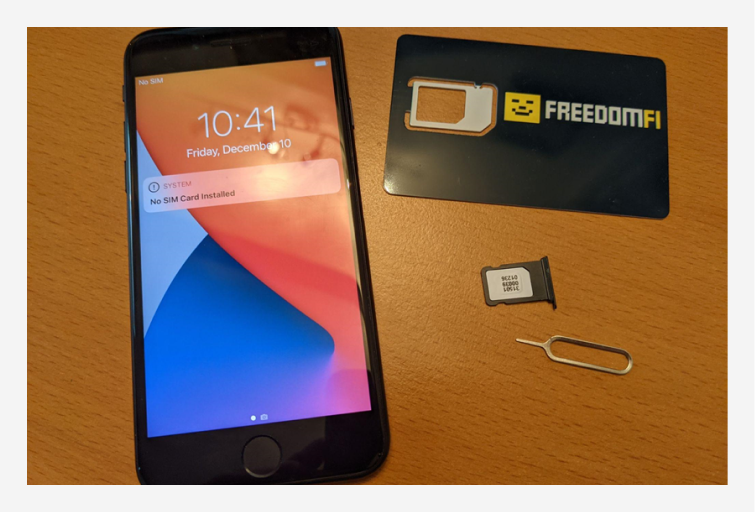
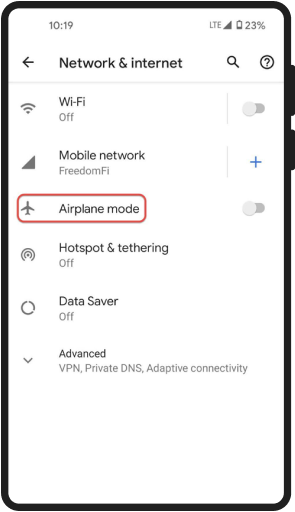
Check the signal indicator on the top right

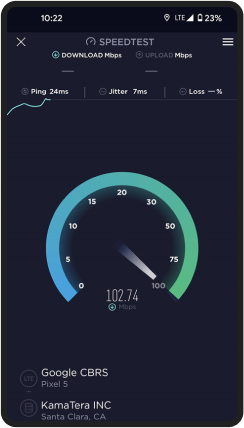
Set APN Configuration:
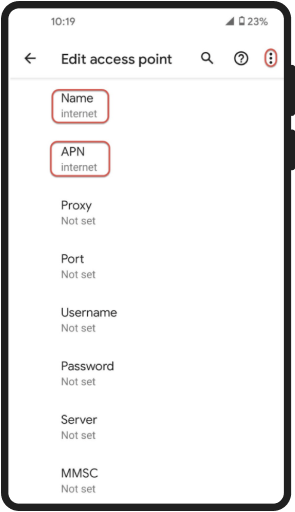
Check for the network manually
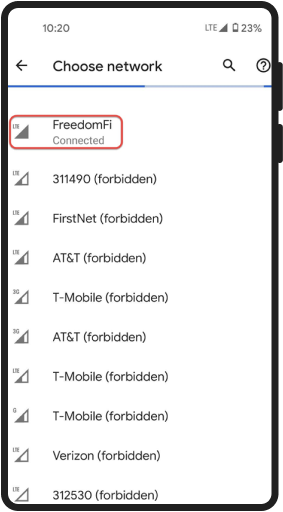
Use a paperclip or SIM removal tool and install the FreedomFi SIM card. Restart the device.
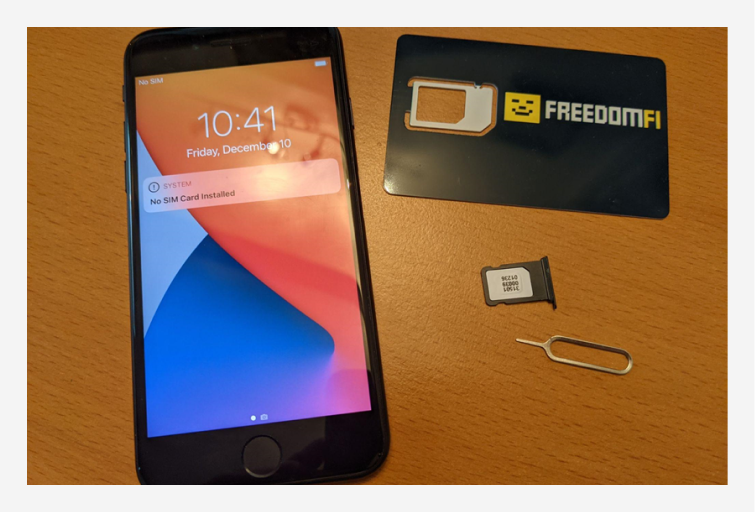
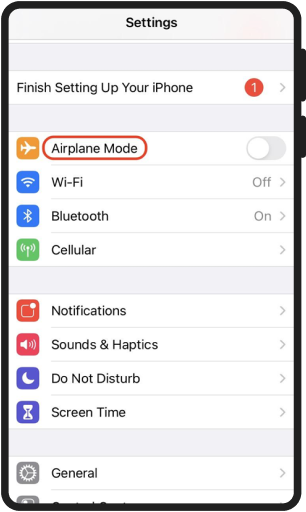

Turn off wifi to ensure you are using the small cell signal and run a speed test on the device. The connection process is now complete.
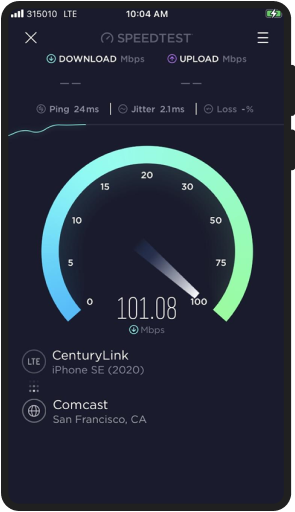
Set APN Configuration:
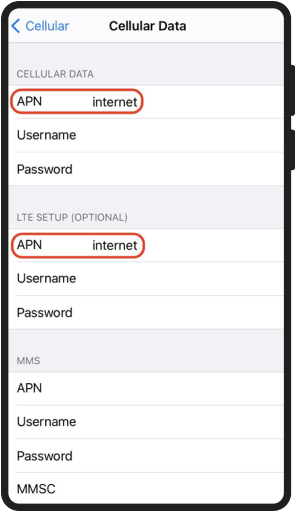
Check for the network manually
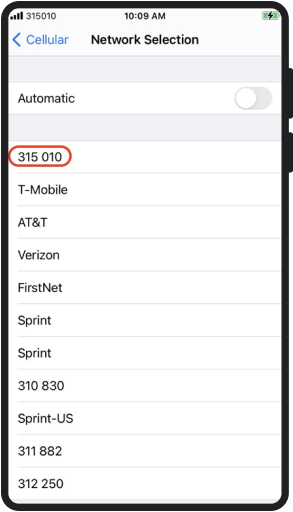
| Cookie | Duration | Description |
|---|---|---|
| cookielawinfo-checkbox-analytics | 11 months | This cookie is set by GDPR Cookie Consent plugin. The cookie is used to store the user consent for the cookies in the category "Analytics". |
| cookielawinfo-checkbox-functional | 11 months | The cookie is set by GDPR cookie consent to record the user consent for the cookies in the category "Functional". |
| cookielawinfo-checkbox-necessary | 11 months | This cookie is set by GDPR Cookie Consent plugin. The cookies is used to store the user consent for the cookies in the category "Necessary". |
| cookielawinfo-checkbox-others | 11 months | This cookie is set by GDPR Cookie Consent plugin. The cookie is used to store the user consent for the cookies in the category "Other. |
| cookielawinfo-checkbox-performance | 11 months | This cookie is set by GDPR Cookie Consent plugin. The cookie is used to store the user consent for the cookies in the category "Performance". |
| viewed_cookie_policy | 11 months | The cookie is set by the GDPR Cookie Consent plugin and is used to store whether or not user has consented to the use of cookies. It does not store any personal data. |