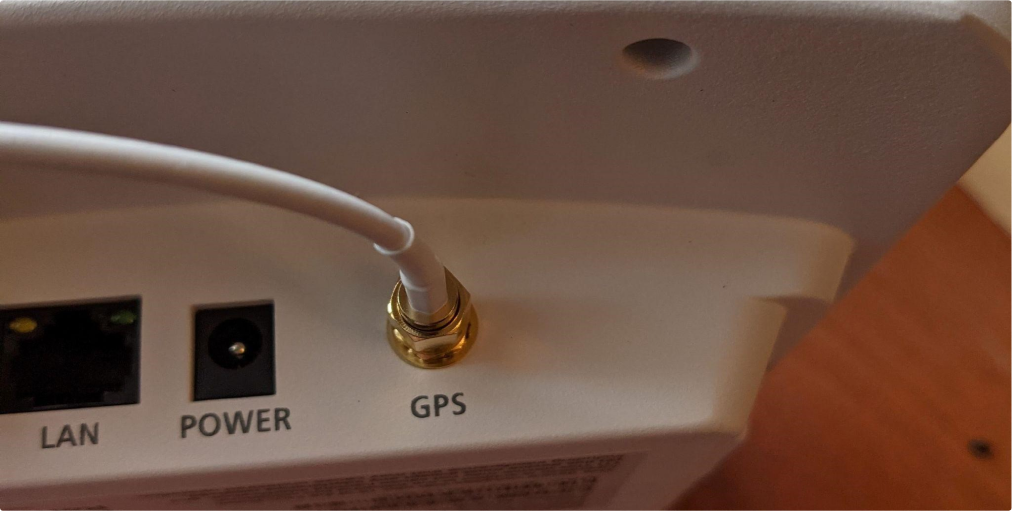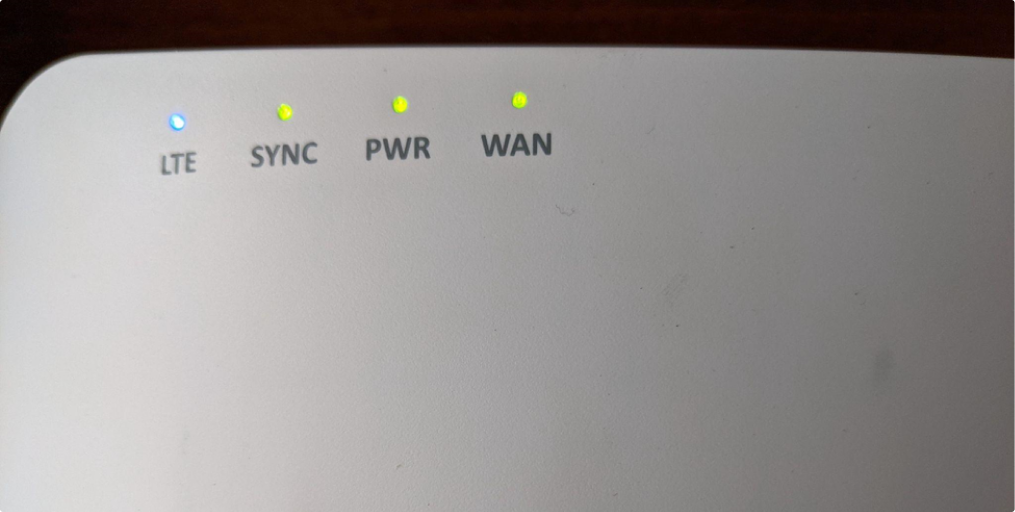Step 1 – Placement
To start, make sure you select a good place for the Small Cell as obstructions will decrease coverage. CBRS signals have less range than LoRa. Similar to Wi-Fi they can be weakened or blocked by obstacles like walls, trees, and buildings. To capture the most data you can, you want your Small Cell to point towards a populated area, a place with a lot of people and phones.
Here are some tips for good locations for your small cell:
- Coffee Shops
- Restaurants
- Indoor malls or gathering areas
- Near a street facing window of a home or small business